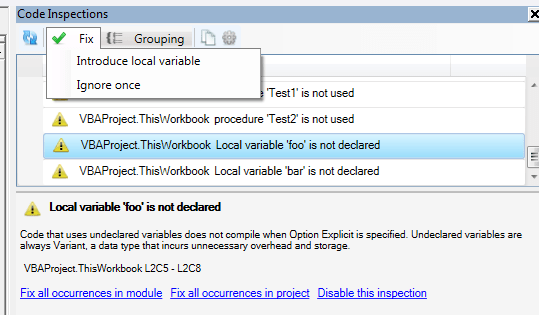This post is the third in a series of post that walk you through the various features of the Rubberduck open-source VBE add-in.
- Part 1 introduced the navigation features.
- Part 2 covered the code inspections.
Unit Testing
If you’ve been following Rubberduck since its early days, you already know that this is where and how the project started. Before Rubberduck was a VBE add-in, it was an Excel add-in completely written in VBA, that started with this Code Review post; before Rubberduck was even named “Rubberduck”, it was a C# port of this VBA code – the idea being to enable writing and running unit tests beyond Excel, in Access and Word VBA as well, without having to replicate all that code in multiple add-in projects.
Zero Boilerplate
There are other VBA unit testing solutions out there. A lot require quite a bit of boilerplate setup code; those written in VBA require programmatic access to the VBIDE object model, which may be a security concern (you’re allowing VBA to execute code that can generate and run VBA code after all). Rubberduck unit tests require neither. Because it’s a VBE add-in, Rubberduck already has programmatic access to the code in the IDE, and the ability to scan, modify, generate and execute VBA code – without requiring a dent in your corporate security policy.
Rubberduck requires pretty much zero boilerplate. This is a fully working test module:
'@TestModule
Private Assert As Rubberduck.AssertClass
'@TestMethod
Public Sub FooIs42()
'Arrange
Const expected As Integer = 42
Dim actual As Integer
'Act
actual = Module1.GetFoo
'Assert
Assert.AreEqual expected, actual, "Nope, not 42."
End Sub
Okay, it’s just an example. But still, it shows how little is required for it to work:
- A @TestModule annotation in the declarations section of a standard module.
- A Rubberduck.AssertClass instance, which can be late or early-bound.
- A @TestMethod annotation to formally identify a test method.
That’s all. And up until recently, the @TestMethod annotation was optional – in Rubberduck 1.x, if you had a public parameterless method with a name that starts with “Test”, in a standard module, Rubberduck treated it as a test method. This is changing in 2.0, as we are making the @TestMethod annotation mandatory, favoring explicitness over implicit naming conventions. Test methods still need to be public and parameterless, and in a standard module though.

Now, let’s say GetFoo returning 42 is a business requirement, and that something needs to change in Module1 or elsewhere and, inadvertently, GetFoo starts returning 0. If you don’t have a unit test that documents and verifies that business requirement, you’ve introduced a bug that may take a while to be discovered. However if you do have a test for it, and that you’ve made it a habit to run your test suite whenever you make a change just to be sure that all the business requirements are still met…

Then you have a failing test, and you know right away that your modification has subtly introduced a change in behavior that will be reported as a bug sooner or later.
If you’ve already written unit tests, I’m probably preaching to the choir here. If you’ve only ever written VBA code, it’s possible you’ve heard of unit testing before, but aren’t quite sure how you could make your code work with it.
Luckily, the key concepts are language-agnostic, and VBA definitely has support for everything you need for full-blown Test-Driven Development.
Code Against Abstractions
Whether you’re writing C#, Java, PHP, Python, Ruby, or VBA, if your code is tightly coupled with a UI, accessing the file system, a Web service, a database, …or a worksheet, then it’s not fit for a unit test, because a unit test…
- Should be fast
- Should not have side-effects
- Should not depend on (or impact) other tests
- Should have all dependencies under control
- Should test one thing, and have one reason to fail
Wait. My code is accessing a worksheet. Does that mean I can’t write tests for it?
Yes and no. I’ll tell you a secret. Quite a lot of VBA posts I see on Code Review are asking for tips to get their code to run faster with large data sets. Something I often say in my reviews, is that the single slowest thing you can do in VBA is access a worksheet.
Don’t code your logic against the worksheet, code your logic against an abstraction of the worksheet. An array is often all you need: refactor your logic to work with an array instead of a worksheet, and not only you’ll be able to write a test that gives it any array you want, your code will also perform better!
Encapsulate your logic in class modules, test the public interface; if the logic brings up a UI (even a message box!), extract that piece of code elsewhere – make it the responsibility of something else, get it out of the way so your tests can concentrate on the actual important things that they’re testing for.
A whole book could be written about reducing coupling in code, increasing cohesion, and writing tests in general. Poke around, research a bit. You’ll see where Rubberduck wants to take your VBA code.
The Test Explorer
Rubberduck’s Test Explorer offers two main “sets” of commands: “Run”, and “Add”.
The “Add” menu lets you easily add a test module to your project, and from there you can just as easily add a test method, one of two templates:
- Test Method is the standard Arrange-Act-Assert deal, with error handling that ensures the test will correctly fail on error and report that error.
- Test Method (Expected Error) is the same AAA deal, except this template is for writing tests that are expected to raise a specific runtime error; such tests fail if the expected error isn’t raised.
The “Run” menu lets you easily run all, or a subset of the tests – e.g. you might want to only run the tests that failed the last time you ran them.
Results can be regrouped either by outcome or by location (project/module), and again can be copied to the clipboard with a single click.
Test settings let you control the contents of the test module template:

Binding mode determines whether the AssertClass instance is going to be declared “As Object” (late-bound, default) or “As New Rubberduck.AssertClass” (early-bound).
Type safety determines whether the Assert variable is going to be a Rubberduck.AssertClass (strict) or a Rubberduck.PermissiveAssertClass (permissive); the permissive asserts differs with the strict (original and default) version in that equality checks are more closely modeled on VBA equality rules: with a permissive assert, an Integer value of 254 can be compared to a Byte value of 254 and deemed equal. Strict equality requires the types to match, not just the value.
Test Module Template checkboxes determine whether the @TestInitialize, @TestCleanup, @ModuleInitialize and @ModuleCleanup method stubs are going to be generated, and also whether creating a new test module creates a test method by default.
All these settings only affect new test modules, not existing ones.
The Assert Class
Tests assert things. Without assertions, a Rubberduck test can’t have a meaningful result, and will simply pass. The IAssert interface (implemented by both AssertClass and PermissiveAssertClass) exposes a number of members largely inspired by MS-Tests in Visual Studio:
| Name |
Description |
| AreEqual |
Verifies that two specified objects are equal. The assertion fails if the objects are not equal. |
| AreNotEqual |
Verifies that two specified objects are not equal. The assertion fails if the objects are equal. |
| AreNotSame |
Verifies that two specified object variables refer to different objects. The assertion fails if they refer to the same object. |
| AreSame |
Verifies that two specified object variables refer to the same object. The assertion fails if they refer to different objects. |
| Fail |
Fails the assertion without checking any conditions. |
| Inconclusive |
Indicates that the assertion cannot be verified. |
| IsFalse |
Verifies that the specified condition is false. The assertion fails if the condition is true. |
| IsNothing |
Verifies that the specified object is Nothing. The assertion fails if it is notNothing. |
| IsNotNothing |
Verifies that the specified object is not Nothing. The assertion fails if it isNothing. |
| IsTrue |
Verifies that the specified condition is true. The assertion fails if the condition is false. |
To be continued…