Last time I wrote here, the language server was just barely starting to be able to communicate with the editor client, and the editor was displaying content but while content could be modified, it wouldn’t notify the server about it yet. Since then a lot has happened in both the editor client and the language server, and the server is now actually parsing the workspace/project files, issuing some diagnostics (syntax errors (LL) and SLL parser failures), and it returns folding ranges when the client asks for them.
The editor itself has seen a few tweaks; the “ducky button” idea might have been superseded by a new markers margin that could conceivably anchor context menus for code actions.

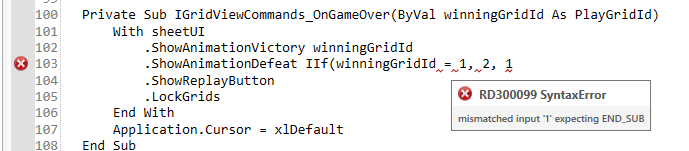
I’m happy with just something showing up at this stage; icons in the margin render on the correct document line as it’s scrolled up and down, but they don’t refresh properly on document change yet. Similarly, additional work is going to be needed around foldings, but so far it’s looking great and everything that should work, does.
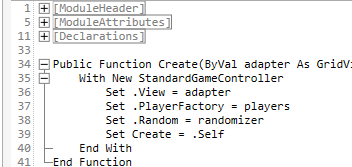
Settings
The settings dialog has received quite a bit of attention lately, and I’d almost consider it release-ready now. Features include:
- Back/forward navigation buttons
- Filtering the current view
- Searching across all settings
- Reactive layout that rearranges tiles as the dialog is resized
- Expand any setting group to a full-page view
- Asynchronous validation for URI settings (both file:// and http/s:// URIs)
- Opening the dialog for any particular setting key, which is how the cogwheel icons everywhere are going to be bringing up the settings dialog.

The debate around whether settings should automatically be saved to disk as they are modified has been settled: we drop the Apply button, and keep all changes in the UI until the dialog is okayed, which means the settings dialog of RD3 is going to behave very similarly to the one in RD2, except we’re also dropping the Apply button, leaving just Accept and Cancel.

Search results include a label that says which setting group it belongs under, which is great because lots of similarly-purposed settings have similar names and descriptions:

Another thing of note, is that RD3 has now dropped its custom markdown-enabled WPF message box in favor of native task dialogs:

This move takes a whole entire headache away by outright eliminating a potential source of annoying bugs, while ensuring RD3 messages are reliably shown, and show everything we need them to show.
Each message shown in RD3 is going to have an associated key, and this key is how “do not show this message again” is going to be saved as a setting value under the General/DisabledMessageKeys setting (a setting whose value is a list of strings).
Server Side
Work on the server side has taken a bit of a backseat while I was working on the client, so while it’s parsing all code files in a workspace/project, collects and resolves a type for all member symbols in both referenced libraries and the current workspace, and even issues diagnostics for syntax errors and SLL failures, that’s still not enough to even begin to think about feature parity with Rubberduck 2.x; additional work is needed to collect and resolve hierarchical symbols (i.e. everything inside procedure scopes) and issue semantic tokens to the editor client, which would enable semantic colorizations aka syntax highlighting, and on the server side unlocks the level of static code analysis we need. We could technically already have client-side, regex rule-based highlighting, but knowing that it’s 1) wholly insufficient and 2) bound to be overwritten by the semantic tokens, adding it now just isn’t worth it.
Editor
The editor is now notifying the server when a document is opened, closed, or modified, but it also needs LSP wiring for when a document is saved, and well it actually needs to write the modifications to the physical workspace folder (aka “save”). The Workspace Explorer is currently showing files that exist in the workspace folder but aren’t included in the project, but there’s no command to include a file into (or exclude from) the active project, so my next task should be to do with the Workspace Explorer what I just did with the settings dialog, and revisit everything it’s supposed to be able to do (in an alpha release anyway) – and make it happen.
With the language server issuing member symbols, the editor client is now well behind in terms of what it does vs what it could do. Off the top of my head, the following tooltabs/features can be started now, since all the data they need is available:
- Code Explorer
- Object Browser
- Properties
- Find Symbol
As for the editor itself, its combo boxes are still empty, but with member symbols resolved we could actually populate them, including listing WithEvents variables and implemented interfaces.
Project Planning
If you’ve been following all along, you know this part isn’t my preferred one, but as you can see from the above, RD3 is quickly expanding its capabilities and will soon have so much “ready to sprint” work piled up, I won’t be able to knock it all down by myself and will have to write down a brain dump of what’s left to do and in what priority order.
I went ahead and archived last year’s Project Cucumber on GitHub, and created a new GitHub project linked to specific RD3 projects – so there’s a board for the language server with a ticket for every LSP handler it needs to implement, and then there’s a completely distinct board for the editor client, and another one for the update server, and there’s one for the addin too, and another one for an eventual RD3 subdomain on rubberduckvba.com, and so on.
And then there’s a separate project/board that’s a bug tracker that encompasses all the projects.
Next Steps
The number of things that can be worked on is increasing as the foundational groundwork solidifies, and the next step for the project is becoming more and more the next step for me; we’re reaching a point where a meaningful backlog can start being maintained and this means the next step for me has to be to come up with some documentation for what’s there, to help would-be contributors find their way in the RD3 solution. And then I’ll get back to UI work, so the next update should have some interesting screenshots!

Thanks! Thats really news, looking forward !
Juraj
LikeLiked by 1 person
All sounds really exciting!
LikeLiked by 1 person